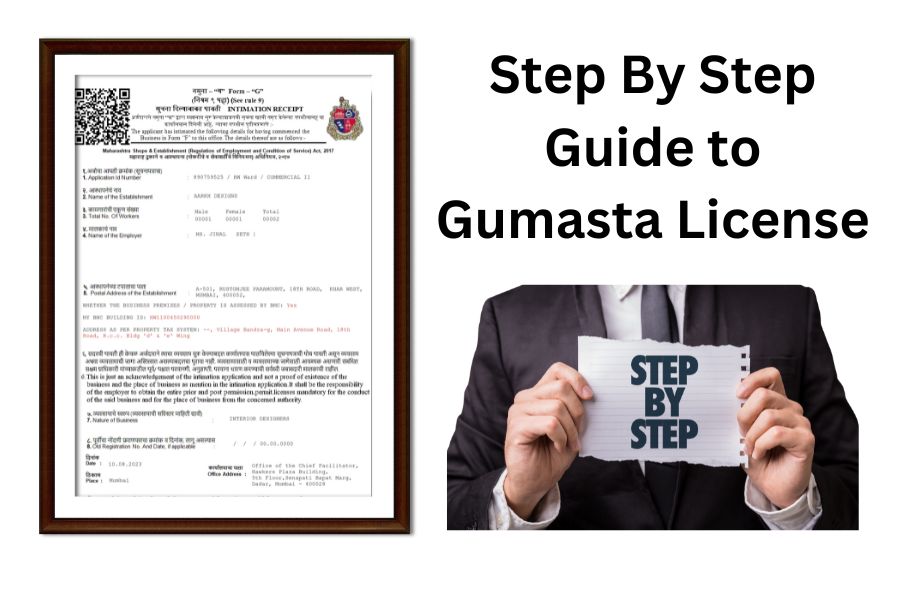According to the Maharashtra Shops and Establishments Act of 2017, the Gumasta License is a necessary registration for businesses in Maharashtra, India. Its purpose is to make businesses legal, ensure they follow the rules, and protect the interests of both businesses and employees. This requirement applies to all types of businesses, whether they operate in physical stores or online, no matter how big or small they are.
Operating a business without proper registration could lead to legal consequences, such as facing fines or other penalties imposed by authorities. Additionally, not having registration may create obstacles in various business activities, such as being unable to open a bank account for your business. Furthermore, it might result in missing out on potential benefits offered by government schemes or programs designed to support businesses.
Purpose of this post : Provide the step by step guide to applying a gumasta (for 0-9 working people)
Our blog post is here to guide you through every part of getting your Gumasta License. Whether you’re just starting out in business or need to make sure you’re following all the rules, we’ve got your back. From filling out forms to making sure you have all the right documents, we’ll walk you through it step by step. Our aim is to make the process as easy and clear as possible, so you can get your Gumasta License with confidence and get on with running your business.To simplify the thing we divide the process in following three section
Section 1 : Preparing information and briefing about the require
Before processing application you must have all important business information and require document in digital form. following information we need for application
- Name of business
- Address of business
- Business star date
- Exact number of male female worker
- If your in partnership business or LLP or Pvt. Ltd. company in that case you need List of all partners or director along with address and contact number
| Sr No | Document |
|---|---|
| 1. Owner Photo | Passport size photo of owner |
| 2. Id proof | Adhar card of owner |
| 3. Address Proof | Electricity Bill or Rent agreement if rented |
| 4. Other Proof | PAN card of owner |
| 5. Business Proof | Photo of Business location with business name display at front |
| 6. NOC | NOC of owner or society if running Business from home |
| 7. Other document | Scan copy of signature |
Section 2 : Online application filling
For making online application we are considering the case that you have less than 9 working people. and we filling the Form F application Hence certificate that we received will be called as “Form G” or Intimation Receipt of Gumasta.
Please note : This process is applicable only for business who come under Mumbai municipal corporation (BMC).
Now lets see the step by stem guide for making application
Form selecting : Step 1 to 3
Step 1 : Visit the official website of local municipal BMC website www.portal.mcgm.gov.in. Click on For Business tab

Step 2 : Under the For Business tab, Click on Shop and Establishment

Step 3 : In next step you need to select Form F ( for 0-9 working people)
Form Filling section : Step 3 to 5

Step 4 : Select previous category as No

Step 5 : The form will open and you need to fill up the form. For simplifying the form we assign number to each point.
At the start you need to provide name of business (Point no 1 Shown in image)
Point no 2 to 6 will be empty as we are registering for new business
Point no 7 provide the Unique ID of building of business provided by BMC. You will find My BMC Id on tax receipt.
Point No 8 provide address of business in details

Point 9- At noted point Enter ward details
Point 10- At noted point Enter business start date
Point 11 – At noted point Category of business
Point 12- At noted point Nature of business
Point 13 – At noted point Enter PAN number
Point 15 – At noted point enter the how many male and how many female worker

Point 18 at this section enter the residential address of business owner and all business partner
Point 19 at this section enter the residential address of business manger if you have any business manager
After filling out all details click on continue and then you will be redirected to document upload section

Document upload section : Step 6 to 7
Step 6 : Upload all listed document here.
Please note : Applicant photo and Photo of signature must be in PDS format of image and maximum size of 500 kb & Other document should in PDF format
Step 7 : After uploading document click on continue and then you will received confirmation OTP on you provided phone and email. enter the OTP and your application will be get submitted

Intimation receipt downloading section : Step 8
If submitted document found okay.. you will receive your Gumasta Intimation Receipt i.e your proof of gumasta registration proof Form G on you email. You can download it from email

In this way you can register your gumasta registration for business with 0-9 working people . Hope you got broad idea about registration. Thank you